Sale!
Microsoft Excel 2007 Intermediate
Original price was: RM2,600.00.RM1,300.00Current price is: RM1,300.00.
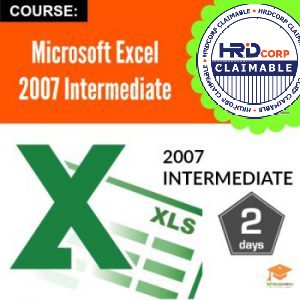 |
ObjectiveUpon completion of this program, participants should be able to:
PrerequisitesBasic knowledge of Microsoft Excel is essential with the follow pre-requisites:
Who Should AttendThis course is designed for Clerks, Officers, Executives, Supervisors, Administrators, Managers of all levels; and personnel who already know and understand and want to further enhance their knowledge and practical uses of Microsoft Excel. MethodologyThis program will be conducted with interactive lectures, PowerPoint presentation, discussions and practical exercise Module
|
Fee: RM 1,300 per pax
Loyalty Points: 1300 Points
Duration: 2 Days
Note: In-house course is available. Request it HERE


