Microsoft Powerpoint 2013 Intermediate
Original price was: RM2,600.00.RM1,200.00Current price is: RM1,200.00.
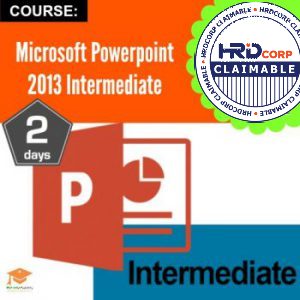 |
ObjectiveUpon completion of this program, participants should be able to:
PrerequisitesBasic knowledge of PowerPoint is essential with the following pre-requisites:
Who Should AttendThis course is designed for Clerks, Officers, Executives, Supervisors, Administrators, Managers of all levels; and personnel who wants to know, understand and want to further enhance their knowledge and practical uses of Microsoft PowerPoint. MethodologyThis program will be conducted with interactive lectures, PowerPoint presentation, discussions and practical exercise Module
|
Fee: RM 1200 per pax
Loyalty Points: 1200 Points
Duration: 2 Days
Note: In-house course is available. Request it HERE
Trainer
Jarina Muhamad Ismail
Biodata:
Since 2005, Jarina is involved in delivering learning programmes for Microsoft Excel, PowerPoint, Project, Outlook, Access, Word, Publisher and Visio. As a Microsoft Office Specialist (MOS) in all versions (2003-2013), she is using her expertise to provide timely solutions to the end-user which ranges from basic to advanced level including power users. She has experience in training and coaching various teams of professionals like executives, engineers, managers and directors to organize, analyze, create report and present business data more efficiently.


