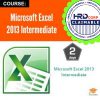Microsoft Excel 2013 Advanced
Original price was: RM1,300.00.RM850.00Current price is: RM850.00.
 |
ObjectiveUpon completion of this program, participants should be able to:
PrerequisitesREQUIRED PREREQUISITES: Basic knowledge of Microsoft Excel is essential with the following pre-requisites:
Who Should AttendThis course is designed for Clerks, Officers, Executives, Supervisors, Administrators, Managers of all levels; and personnel who already know and understand and want to further enhance their knowledge and practical uses of Microsoft Excel. MethodologyThis program will be conducted with interactive lectures, PowerPoint presentation, discussions and practical exercise Module
|
Fee: RM 850 per pax
Loyalty Points: 850 Points
Duration: 1 Day
Note: In-house course is available. Request it HERE
Trainer
Azrulnizam Bin Ahmad
Biodata:
Azrulnizam Ahmad has been working in the business industry since 2004 and has been exposed to all the common challenges faced by business personnel. With his years of experience working with business and management, IT services and end users, he understands the importance of business value, infrastructure efficiency and user productivity.He shares his training passion in Microsoft Office 2007 Application – Excel, PowerPoint, and Word; Microsoft Office 2010 Application – Excel, PowerPoint, and Word and also emphasizes on the criticality of this aspect in any implementation.He is an energetic, independent, goal-oriented individual that has a high work standard and is committed to his work. He is also a good planner, is creative and resourceful, has great leadership charisma and works well with others.